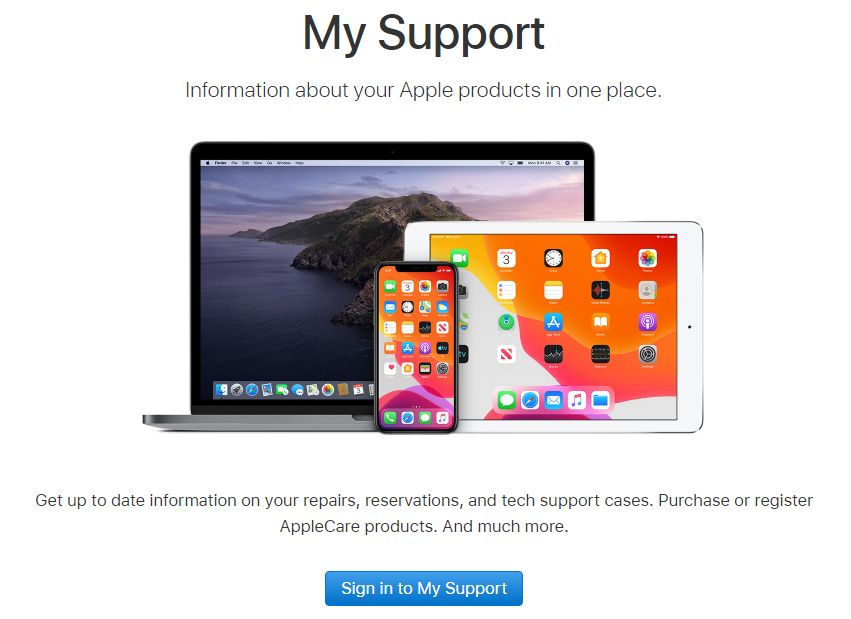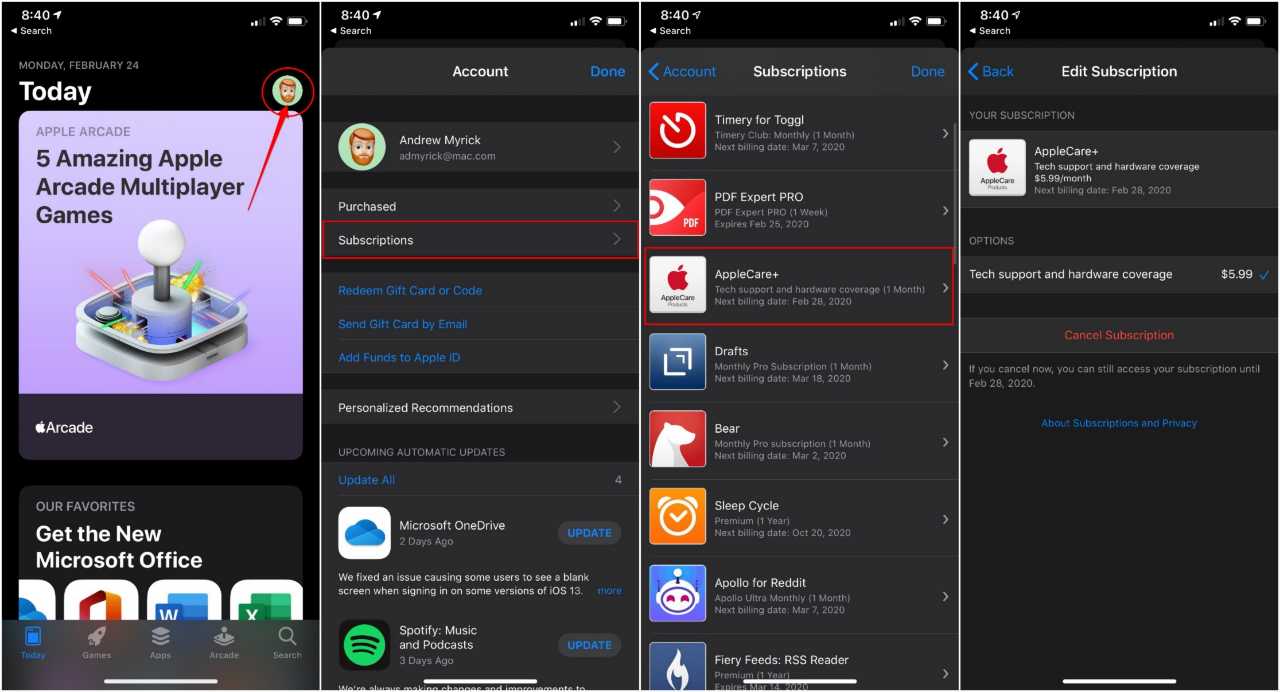How to transfer AppleCare for a used Mac
There are a lot of things that Apple does right for its customers, and that includes the ability to add AppleCare. Recently Apple even made this available for owners of AirPods, as previously it was only available for devices like the Mac, iPhone, and iPad.
Related Reading
What’s even more amazing is that instead of being forced to pay the extra money at the time of purchase, you can now sign up for a monthly subscription. This allows you to be able to get the device you want, along with the warranty you’ll want, without needing extra money upfront.
What’s included with AppleCare?
Out of the box, your Apple device features a one-year limited warranty and 90-days of “complimentary technical support”. By purchasing AppleCare+ for the Mac, you are provided with the following:
- Three years of hardware and technical support coverage
- Two incidents of accidental damage coverage
- Each incident is subject to a $99 service fee for screen or external enclosure damage
- If the incident is something different, there is a fee of $299 plus tax
- AppleCare+ also provides 24/7 priority access to Apple experts by chat or by phone
At first glance, AppleCare+ maybe something that you don’t want to invest in. However, life happens, and being able to have something fixed or replaced for even $299, compared to spending the thousands of dollars of a replacement can be invaluable. Plus, Apple gives you the option to cancel its AppleCare+ plan at any time.
Another huge benefit of having AppleCare comes when it’s time to sell your device. Regardless of whether it’s an iPhone, iPad, or Mac, having AppleCare adds value to the device. This is because it provides assurance that if something goes wrong, Apple will fix it.
How to transfer your AppleCare plan?
If the time has come where you are ready to sell or pass on your Mac to someone else, you’ll want to transfer AppleCare. This gives the new owner the peace of mind that their new investment is protected by Apple’s warranty. Although the process is not as easy as some would like, it’s still possible, and here’s how you can do it:
- Sign in to Apple’s My Support page
- Find the original sales receipt for the device
- Get the following information from the new owner
- Name
- Address
- Email Address
- Phone Number
- Contact Apple Support
It’s important to note that you are only able to transfer your AppleCare plan if you pre-paid for it. Those who subscribe monthly to AppleCare will not be able to transfer the subscription to a new owner.
How do you manage your AppleCare account?
Regardless of whether you pay for AppleCare monthly, or if you paid for it upfront, there are ways to manage the service. Both options may leave you looking for help from Apple’s Support Team, but here’s how you can manage your account.
If you pay monthly
Similar to other subscriptions that you already signed up for, the AppleCare subscription can be managed via your iOS or Mac device. This can be accessed by following these steps:
- Open the App Store on your iPhone or iPad
- Tap your profile image in the top right-hand corner
- Select Subscriptions
- Scroll down and find AppleCare+ in the list
- View the subscription
From here, you are provided a breakdown of what the subscription is for. This includes the cost and you will see something like “Tech support and hardware coverage”. But you can also cancel your subscription from here, via the Cancel Subscription button at the bottom.
If for whatever reason you don’t see your device listed under subscriptions, you may need to finish setting up the account.
- From either your Mac, iPhone, or iPad, click this link
- Sign in to your Apple ID account
- Follow the steps to verify that the correct device is being added
In the event that you don’t see a device listed, you can search for it with the agreement number. This is would be located in the initial email after you signed up for the subscription.
If you paid for AppleCare upfront
Some may not be aware of the fact that even if you pay for AppleCare upfront, you can cancel it. In most instances, this means that you will get a refund for a prorated amount, depending on how much time is left.
For those who want to cancel within the first 30 days, you will get a full refund “minus the value of any service already provided”. Outside of 30 days, the amount of the refund is determined by the percentage of “unexpired AppleCare plan coverage.
When it’s time to cancel the account, you’ll need to have the following pieces of information:
- AppleCare agreement number
- Serial Number of the device
- Original sales receipt
After you have found all of that information, simply reach out to Apple Support. Inform the agent that you wish to cancel your AppleCare plan, and they will walk you through the process of getting it canceled.
Conclusion
AppleCare is something that I personally have on all of my newer devices, including my AirPods Pro. There’s no telling when disaster will strike and it’s important to make sure that I won’t have to pay out of pocket if something happens.
We highly recommend signing up for AppleCare with your new devices, because it keeps you protected. But it also adds more value to said devices if you ever end up moving on and want to give it to a friend or sell it to someone else.
He has written for a variety of sites over the years, including iMore, Android Central, Phandroid, and a few others. Now, he spends his days working for an HVAC company, while moonlighting as a freelance writer at night.